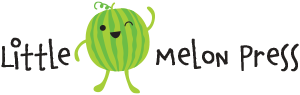1
/
of
8
Fun and Creative Certificate, Diploma, and Invitation Templates for Kids: 37 Editable Pages, PDF File, Instant Download
Fun and Creative Certificate, Diploma, and Invitation Templates for Kids: 37 Editable Pages, PDF File, Instant Download
Regular price
$2.19
Regular price
$3.99
Sale price
$2.19
Unit price
/
per
Instant Download
Buy 1, Get 1 Free!
Ensure you take advantage of the Buy 1, Get 1 Free Promotion by adding two items to your basket, and only pay for one.
Couldn't load pickup availability
High Resolution
Instant Download
Secure Checkout
Print Ready
This collection of 37 editable certificate, diploma, and invitation templates for kids is perfect for parents, teachers, and anyone else who wants to create fun and creative documents for children. With a wide variety of designs to choose from, you can easily customize each template to suit your needs using Adobe Reader.
Whether you're looking to create certificates for your child's sports team or academic achievements, diplomas for graduation ceremonies, or invitations for birthday parties, this collection has everything you need. Each template is designed with bright and colorful graphics that are sure to capture children's attention and make them feel special.
And with the convenience of Adobe Reader, you can easily personalize each template with your own text, images, and even your child's photo. Simply download the templates, open them in Adobe Reader, and start editing.
Overall, this collection of editable certificate, diploma, and invitation templates for kids is a great way to add a fun and personal touch to any special occasion. Get started on creating your own unique and memorable documents for the little ones in your life!
. . . . . . . . . . . . . .
INSTRUCTIONS :
To edit and print the templates using Adobe Reader, follow these simple steps:
1. Download the files
2. Download and install Adobe Reader (FREE version) from https://get.adobe.com/reader if you haven't already done so.
3. Open the editable templates in Adobe Reader by double-clicking on the file or opening it from within the program.
4. Edit the templates by clicking on the editable fields and typing in the desired text.
5. After editing the templates, save the changes by clicking "File" in the top left corner of the screen and selecting "Save As."
6. Choose a location to save the edited templates and give them a new name to distinguish them from the original templates.
7. To print the templates, select "File" and then "Print" from the top left corner of the screen. In the print settings, select "Borderless Printing" and choose "Letter" paper size (8.5 x 11 inches). Adjust any other print settings as desired, such as selecting the number of copies, and then click "Print" to print the templates.
With these steps, you can easily edit and print the editable templates using Adobe Reader, ensuring that they look professional and polished for your graduation ceremony.
. . . . . . . . . . . . . .
WHAT YOU WILL RECEIVE
- 37 editable PDF templates (certificates, diplomas, and invitations)
- Large 8.5'' x 11'' designs that can easily be printed on regular sized paper
- High-resolution FDF files
. . . . . . . . . . . . . .
JUST DOWNLOAD, PRINT AND GET STARTED
* This item comes as a high-resolution PDF file that you can download straight after purchasing.
* You can print as many copies as you want.
. . . . . . . . . . . . . .
NOTE
* This is a digital item.
* No physical product or printed material will be shipped.
* Following payment, you'll receive a download link where you can download the digital files for this product instantly.
* No refunds as this is a digital product.
. . . . . . . . . . . . . .
TERMS OF USE
» Personal Use. You may print the files as many times as you like for your own personal use.
» Reselling or sharing is not allowed.
» All sales are final due to the nature of digital products.
» Copyright © Little Melon Press. Copyright does not transfer with sale.
Materials: Printable PDF,Digital Download
Whether you're looking to create certificates for your child's sports team or academic achievements, diplomas for graduation ceremonies, or invitations for birthday parties, this collection has everything you need. Each template is designed with bright and colorful graphics that are sure to capture children's attention and make them feel special.
And with the convenience of Adobe Reader, you can easily personalize each template with your own text, images, and even your child's photo. Simply download the templates, open them in Adobe Reader, and start editing.
Overall, this collection of editable certificate, diploma, and invitation templates for kids is a great way to add a fun and personal touch to any special occasion. Get started on creating your own unique and memorable documents for the little ones in your life!
. . . . . . . . . . . . . .
INSTRUCTIONS :
To edit and print the templates using Adobe Reader, follow these simple steps:
1. Download the files
2. Download and install Adobe Reader (FREE version) from https://get.adobe.com/reader if you haven't already done so.
3. Open the editable templates in Adobe Reader by double-clicking on the file or opening it from within the program.
4. Edit the templates by clicking on the editable fields and typing in the desired text.
5. After editing the templates, save the changes by clicking "File" in the top left corner of the screen and selecting "Save As."
6. Choose a location to save the edited templates and give them a new name to distinguish them from the original templates.
7. To print the templates, select "File" and then "Print" from the top left corner of the screen. In the print settings, select "Borderless Printing" and choose "Letter" paper size (8.5 x 11 inches). Adjust any other print settings as desired, such as selecting the number of copies, and then click "Print" to print the templates.
With these steps, you can easily edit and print the editable templates using Adobe Reader, ensuring that they look professional and polished for your graduation ceremony.
. . . . . . . . . . . . . .
WHAT YOU WILL RECEIVE
- 37 editable PDF templates (certificates, diplomas, and invitations)
- Large 8.5'' x 11'' designs that can easily be printed on regular sized paper
- High-resolution FDF files
. . . . . . . . . . . . . .
JUST DOWNLOAD, PRINT AND GET STARTED
* This item comes as a high-resolution PDF file that you can download straight after purchasing.
* You can print as many copies as you want.
. . . . . . . . . . . . . .
NOTE
* This is a digital item.
* No physical product or printed material will be shipped.
* Following payment, you'll receive a download link where you can download the digital files for this product instantly.
* No refunds as this is a digital product.
. . . . . . . . . . . . . .
TERMS OF USE
» Personal Use. You may print the files as many times as you like for your own personal use.
» Reselling or sharing is not allowed.
» All sales are final due to the nature of digital products.
» Copyright © Little Melon Press. Copyright does not transfer with sale.
Materials: Printable PDF,Digital Download
Share