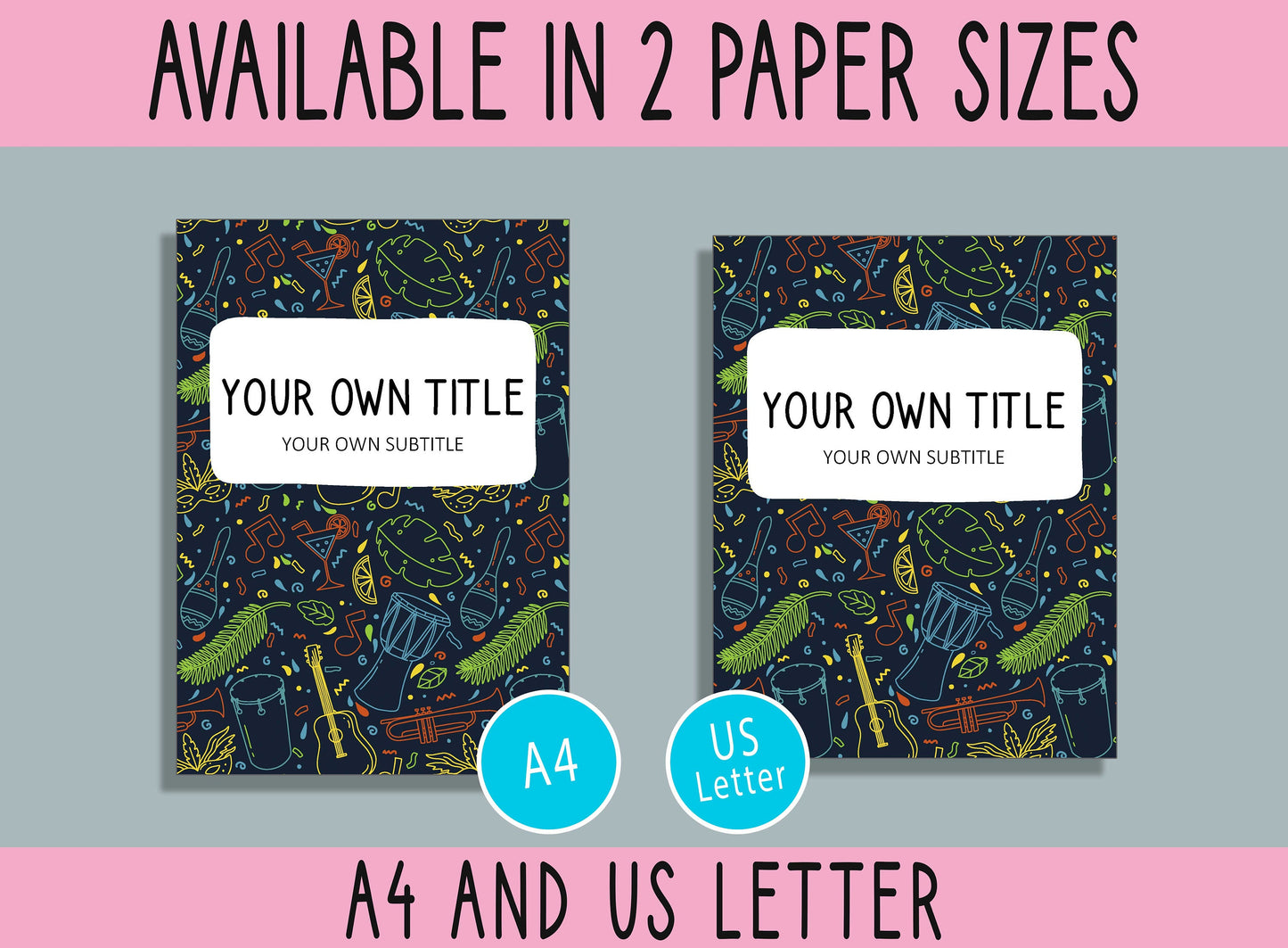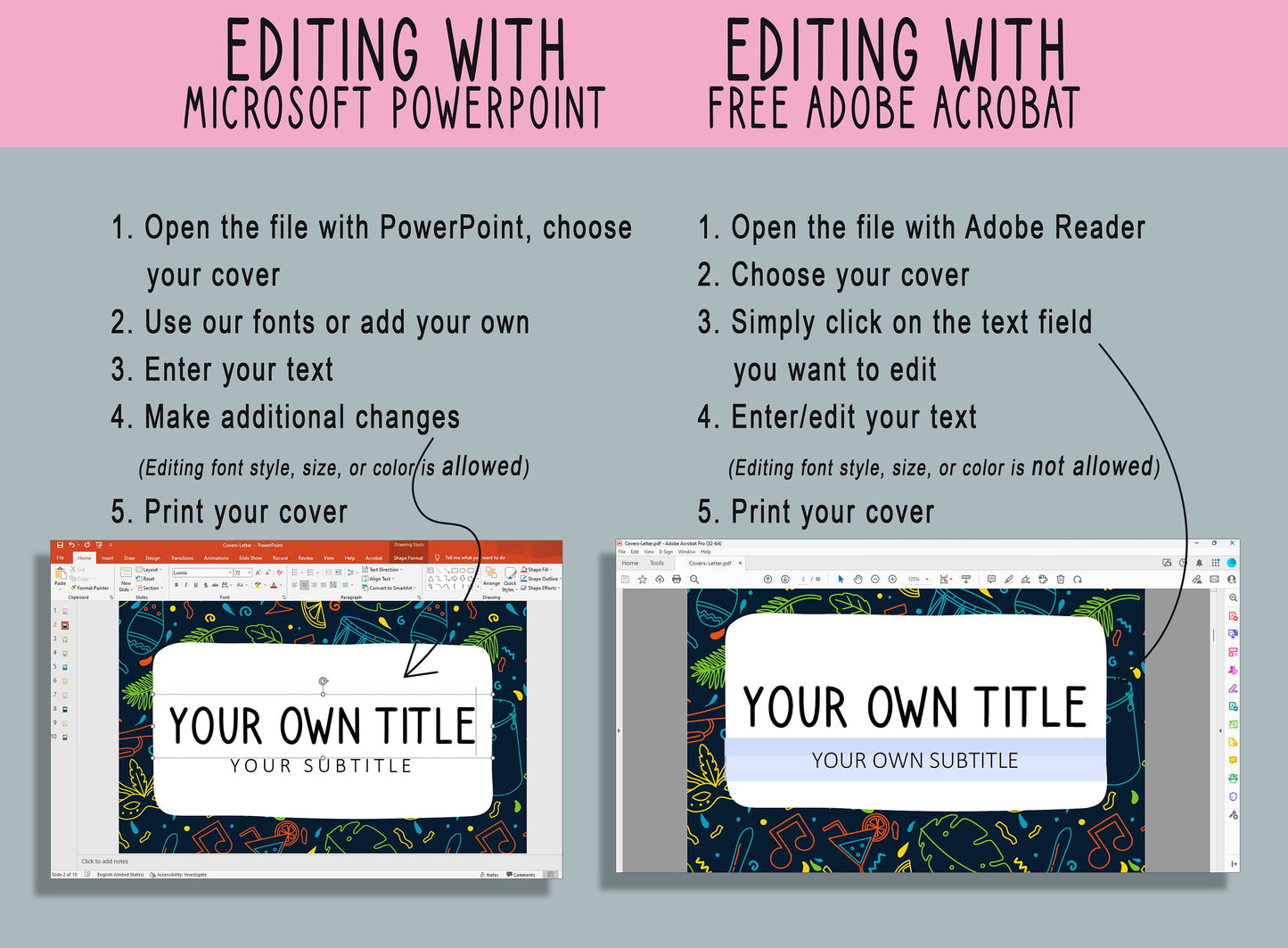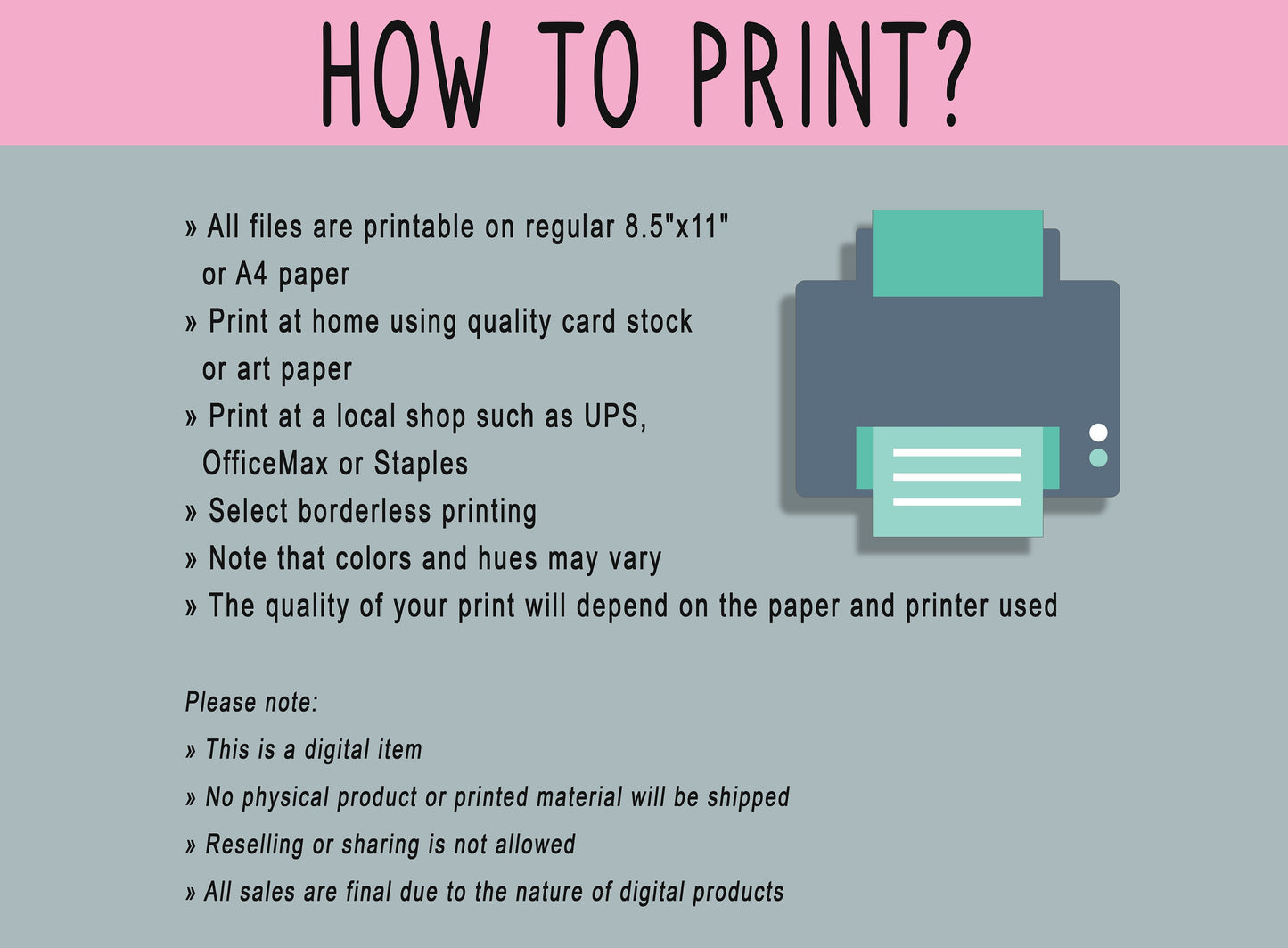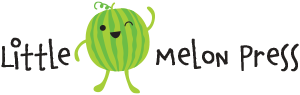1
/
of
5
10 Editable Fruit Binder Covers, Includes 1", 1.5", 2" Spines, Available in A4 & US Letter, Editing with PowerPoint or PDF Reader
10 Editable Fruit Binder Covers, Includes 1", 1.5", 2" Spines, Available in A4 & US Letter, Editing with PowerPoint or PDF Reader
Regular price
$4.29
Regular price
Sale price
$4.29
Unit price
/
per
Instant Download
Buy 1, Get 1 Free!
🎉 Don't Miss Out! Buy 1, Get 1 FREE – Just add 2 to your cart & pay for 1! 🚀 (Cannot be combined with coupons.)
Couldn't load pickup availability
High Resolution
Instant Download
Secure Checkout
Print Ready
Add a burst of freshness to your organizational routine with our vibrant "Fruit Binder Covers" collection - a delightful fusion of practicality and fruity charm. These captivating covers not only help you keep your materials in order but also infuse your workspace with the vibrant energy of your favorite fruits.
Designed to cater to various storage needs, this collection includes covers for 1", 1.5", and 2" spines. Whether you favor the A4 or US Letter size, these covers effortlessly adapt to your preferences, resulting in binders that seamlessly blend functionality with visual appeal.
Editing these binder covers is a breeze using popular tools like PowerPoint or a PDF reader. Personalize them effortlessly by adding your own text, adjusting colors, or even incorporating additional fruity graphics. This customization allows you to imprint your own style on your organizational tools.
The fruity designs transport you to a world of mouthwatering delight, whether you're at your desk, in a classroom, or in a professional setting. The vibrant colors and appetizing motifs not only enhance your workspace but also create an atmosphere that stimulates positivity and productivity.
. . . . . . . . . . . . . .
WHAT-IS-INCLUDED?
- 10 Binder Covers 8.5x11, Includes 1", 1.5", 2" Binder Spines (PowerPoint Version)
- 10 Binder Covers 8.5x11, Includes 1", 1.5", 2" Binder Spines (PDF Version)
- 10 Binder Covers A4, Includes 1", 1.5", 2" Binder Spines (PowerPoint Version)
- 10 Binder Covers A4, Includes 1", 1.5", 2" Binder Spines (PDF Version)
. . . . . . . . . . . . . .
SPECIFICATIONS:
- File type - Microsoft PowerPoint and PDF
- Editable Text
- High Resolution
- Print Ready
. . . . . . . . . . . . . .
REQUIREMENTS:
1. Computer to open the files
2. To use our editable resources, you will need to have an up to date version of Microsoft PowerPoint or Free version of Adobe Acrobat Reader (download it here: get.adobe.com/reader) installed on your computer to edit these resources.
3. A4 or US Letter Size Paper (Cardstock recommended)
4. Paper Trimmer, Cutter, or Scissor
5. A binder with transparent pockets
. . . . . . . . . . . . . .
BINDER COVER INSTRUCTIONS :
Editing with Microsoft PowerPoint;
1. Open the file with PowerPoint, choose your cover
2. Use our fonts or add your own
3. Enter your text
4. Make additional changes (editing font style, size, or color is allowed)
5. Print your cover
Editing with Free Adobe Acrobat Reader;
1. Open the file with Adobe Reader
2. Choose your cover
3. Simply click on the text field you want to edit
4. Enter/edit your text (editing font style, size, or color is not allowed)
5. Print your cover
How to print?
» All files are printable on regular 8.5"x11" or A4 paper
» Print at home using quality card stock or art paper
» Print at a local shop such as UPS, OfficeMax or Staples
» Select borderless printing
» Note that colors and hues may vary
» The quality of your print will depend on the paper and printer used
. . . . . . . . . . . . . .
NOTE
* This is a digital item.
* No physical product or printed material will be shipped.
* Following payment, you'll receive a download link where you can download the digital files for this product instantly.
* No refunds as this is a digital product.
. . . . . . . . . . . . . .
TERMS OF USE
» Personal Use. You may print the files as many times as you like for your own personal use.
» Reselling or sharing is not allowed.
» All sales are final due to the nature of digital products.
» Copyright © Little Melon Press. Copyright does not transfer with sale.
Materials: Digital Download,PowerPoint
Designed to cater to various storage needs, this collection includes covers for 1", 1.5", and 2" spines. Whether you favor the A4 or US Letter size, these covers effortlessly adapt to your preferences, resulting in binders that seamlessly blend functionality with visual appeal.
Editing these binder covers is a breeze using popular tools like PowerPoint or a PDF reader. Personalize them effortlessly by adding your own text, adjusting colors, or even incorporating additional fruity graphics. This customization allows you to imprint your own style on your organizational tools.
The fruity designs transport you to a world of mouthwatering delight, whether you're at your desk, in a classroom, or in a professional setting. The vibrant colors and appetizing motifs not only enhance your workspace but also create an atmosphere that stimulates positivity and productivity.
. . . . . . . . . . . . . .
WHAT-IS-INCLUDED?
- 10 Binder Covers 8.5x11, Includes 1", 1.5", 2" Binder Spines (PowerPoint Version)
- 10 Binder Covers 8.5x11, Includes 1", 1.5", 2" Binder Spines (PDF Version)
- 10 Binder Covers A4, Includes 1", 1.5", 2" Binder Spines (PowerPoint Version)
- 10 Binder Covers A4, Includes 1", 1.5", 2" Binder Spines (PDF Version)
. . . . . . . . . . . . . .
SPECIFICATIONS:
- File type - Microsoft PowerPoint and PDF
- Editable Text
- High Resolution
- Print Ready
. . . . . . . . . . . . . .
REQUIREMENTS:
1. Computer to open the files
2. To use our editable resources, you will need to have an up to date version of Microsoft PowerPoint or Free version of Adobe Acrobat Reader (download it here: get.adobe.com/reader) installed on your computer to edit these resources.
3. A4 or US Letter Size Paper (Cardstock recommended)
4. Paper Trimmer, Cutter, or Scissor
5. A binder with transparent pockets
. . . . . . . . . . . . . .
BINDER COVER INSTRUCTIONS :
Editing with Microsoft PowerPoint;
1. Open the file with PowerPoint, choose your cover
2. Use our fonts or add your own
3. Enter your text
4. Make additional changes (editing font style, size, or color is allowed)
5. Print your cover
Editing with Free Adobe Acrobat Reader;
1. Open the file with Adobe Reader
2. Choose your cover
3. Simply click on the text field you want to edit
4. Enter/edit your text (editing font style, size, or color is not allowed)
5. Print your cover
How to print?
» All files are printable on regular 8.5"x11" or A4 paper
» Print at home using quality card stock or art paper
» Print at a local shop such as UPS, OfficeMax or Staples
» Select borderless printing
» Note that colors and hues may vary
» The quality of your print will depend on the paper and printer used
. . . . . . . . . . . . . .
NOTE
* This is a digital item.
* No physical product or printed material will be shipped.
* Following payment, you'll receive a download link where you can download the digital files for this product instantly.
* No refunds as this is a digital product.
. . . . . . . . . . . . . .
TERMS OF USE
» Personal Use. You may print the files as many times as you like for your own personal use.
» Reselling or sharing is not allowed.
» All sales are final due to the nature of digital products.
» Copyright © Little Melon Press. Copyright does not transfer with sale.
Materials: Digital Download,PowerPoint
Share