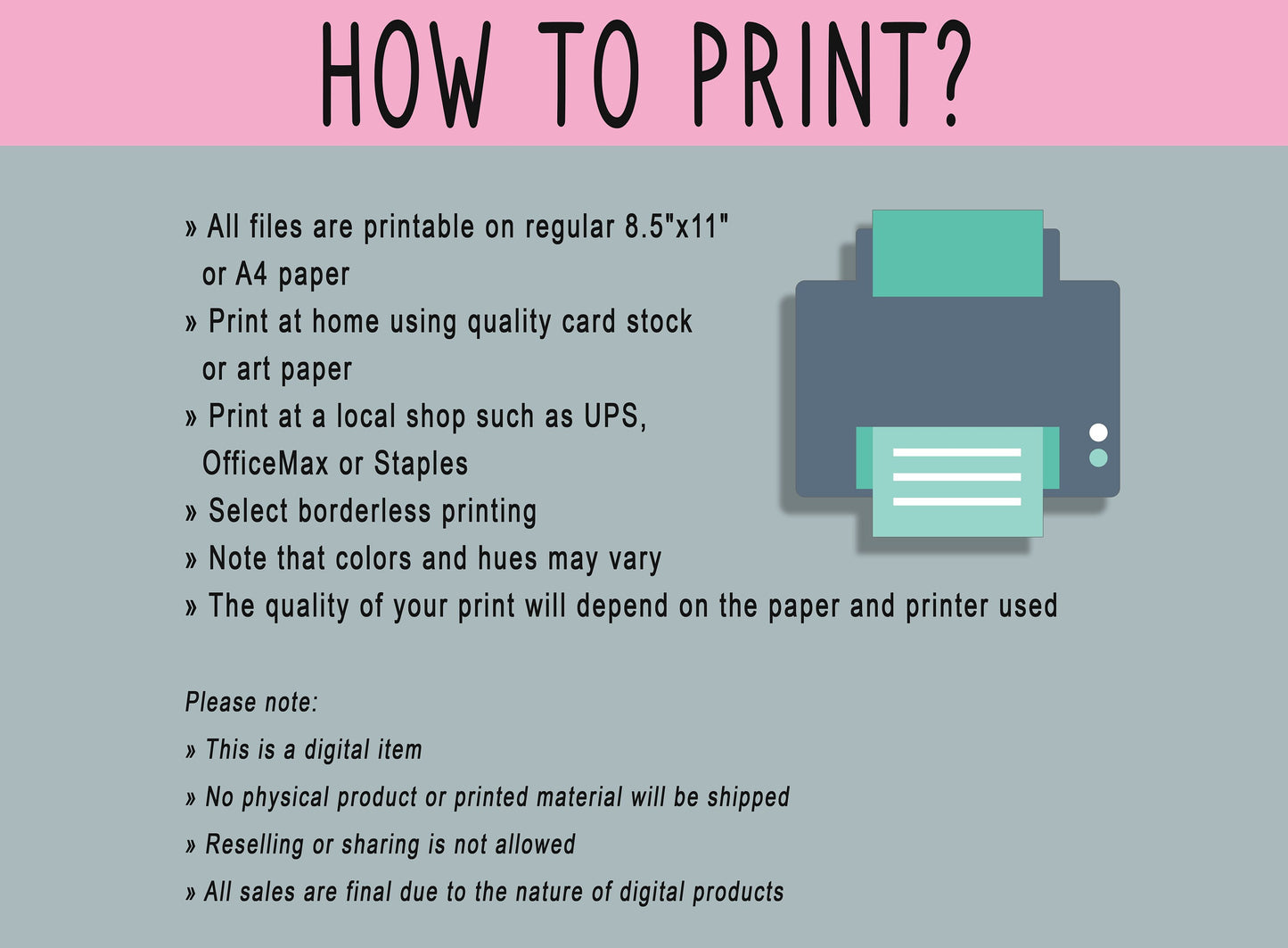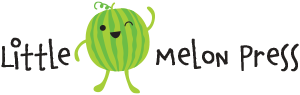1
/
of
5
10 Editable Strip Pattern Binder Covers, Includes 1, 1.5, 2" Spines, Available in A4 & US Letter, Editing with PowerPoint or PDF Reader
10 Editable Strip Pattern Binder Covers, Includes 1, 1.5, 2" Spines, Available in A4 & US Letter, Editing with PowerPoint or PDF Reader
Regular price
$4.29
Regular price
Sale price
$4.29
Unit price
/
per
Instant Download
Buy 1, Get 1 Free!
🎉 Don't Miss Out! Buy 1, Get 1 FREE – Just add 2 to your cart & pay for 1! 🚀 (Cannot be combined with coupons.)
Couldn't load pickup availability
High Resolution
Instant Download
Secure Checkout
Print Ready
Introducing our "Strip Pattern Binder Covers" collection, where sleek design meets practical organization. These binder covers are meticulously crafted to bring a sense of sophistication and professionalism to your documents. Perfect for students, teachers, and professionals, these covers are designed to enhance your workspace and keep your materials organized with flair.
Our collection includes binder covers with three spine sizes: 1 inch, 1.5 inches, and 2 inches, offering versatility to suit various needs. You can effortlessly personalize these covers to match your unique style or corporate branding, thanks to their compatibility with widely available editing software like PowerPoint and various PDF readers.
Choose between A4 and US Letter sizes to ensure a seamless fit with your preferred paper standards. The timeless "Strip Pattern" adds a touch of elegance to your workspace, making your binders stand out while maintaining a professional aesthetic.
Whether you're preparing for an important presentation, keeping classroom materials organized, or managing critical work documents, our "Strip Pattern Binder Covers" strike the perfect balance between form and function.
. . . . . . . . . . . . . .
WHAT-IS-INCLUDED?
- 10 Binder Covers 8.5x11, Includes 1", 1.5", 2" Binder Spines (PowerPoint Version)
- 10 Binder Covers 8.5x11, Includes 1", 1.5", 2" Binder Spines (PDF Version)
- 10 Binder Covers A4, Includes 1", 1.5", 2" Binder Spines (PowerPoint Version)
- 10 Binder Covers A4, Includes 1", 1.5", 2" Binder Spines (PDF Version)
. . . . . . . . . . . . . .
SPECIFICATIONS:
- File type - Microsoft PowerPoint and PDF
- Editable Text
- High Resolution
- Print Ready
. . . . . . . . . . . . . .
REQUIREMENTS:
1. Computer to open the files
2. To use our editable resources, you will need to have an up to date version of Microsoft PowerPoint or Free version of Adobe Acrobat Reader (download it here: get.adobe.com/reader) installed on your computer to edit these resources.
3. A4 or US Letter Size Paper (Cardstock recommended)
4. Paper Trimmer, Cutter, or Scissor
5. A binder with transparent pockets
. . . . . . . . . . . . . .
BINDER COVER INSTRUCTIONS :
Editing with Microsoft PowerPoint;
1. Open the file with PowerPoint, choose your cover
2. Use our fonts or add your own
3. Enter your text
4. Make additional changes (editing font style, size, or color is allowed)
5. Print your cover
Editing with Free Adobe Acrobat Reader;
1. Open the file with Adobe Reader
2. Choose your cover
3. Simply click on the text field you want to edit
4. Enter/edit your text (editing font style, size, or color is not allowed)
5. Print your cover
How to print?
» All files are printable on regular 8.5"x11" or A4 paper
» Print at home using quality card stock or art paper
» Print at a local shop such as UPS, OfficeMax or Staples
» Select borderless printing
» Note that colors and hues may vary
» The quality of your print will depend on the paper and printer used
. . . . . . . . . . . . . .
NOTE
* This is a digital item.
* No physical product or printed material will be shipped.
* Following payment, you'll receive a download link where you can download the digital files for this product instantly.
* No refunds as this is a digital product.
. . . . . . . . . . . . . .
TERMS OF USE
» Personal Use. You may print the files as many times as you like for your own personal use.
» Reselling or sharing is not allowed.
» All sales are final due to the nature of digital products.
» Copyright © Little Melon Press. Copyright does not transfer with sale.
Materials: Digital Download,PowerPoint
Our collection includes binder covers with three spine sizes: 1 inch, 1.5 inches, and 2 inches, offering versatility to suit various needs. You can effortlessly personalize these covers to match your unique style or corporate branding, thanks to their compatibility with widely available editing software like PowerPoint and various PDF readers.
Choose between A4 and US Letter sizes to ensure a seamless fit with your preferred paper standards. The timeless "Strip Pattern" adds a touch of elegance to your workspace, making your binders stand out while maintaining a professional aesthetic.
Whether you're preparing for an important presentation, keeping classroom materials organized, or managing critical work documents, our "Strip Pattern Binder Covers" strike the perfect balance between form and function.
. . . . . . . . . . . . . .
WHAT-IS-INCLUDED?
- 10 Binder Covers 8.5x11, Includes 1", 1.5", 2" Binder Spines (PowerPoint Version)
- 10 Binder Covers 8.5x11, Includes 1", 1.5", 2" Binder Spines (PDF Version)
- 10 Binder Covers A4, Includes 1", 1.5", 2" Binder Spines (PowerPoint Version)
- 10 Binder Covers A4, Includes 1", 1.5", 2" Binder Spines (PDF Version)
. . . . . . . . . . . . . .
SPECIFICATIONS:
- File type - Microsoft PowerPoint and PDF
- Editable Text
- High Resolution
- Print Ready
. . . . . . . . . . . . . .
REQUIREMENTS:
1. Computer to open the files
2. To use our editable resources, you will need to have an up to date version of Microsoft PowerPoint or Free version of Adobe Acrobat Reader (download it here: get.adobe.com/reader) installed on your computer to edit these resources.
3. A4 or US Letter Size Paper (Cardstock recommended)
4. Paper Trimmer, Cutter, or Scissor
5. A binder with transparent pockets
. . . . . . . . . . . . . .
BINDER COVER INSTRUCTIONS :
Editing with Microsoft PowerPoint;
1. Open the file with PowerPoint, choose your cover
2. Use our fonts or add your own
3. Enter your text
4. Make additional changes (editing font style, size, or color is allowed)
5. Print your cover
Editing with Free Adobe Acrobat Reader;
1. Open the file with Adobe Reader
2. Choose your cover
3. Simply click on the text field you want to edit
4. Enter/edit your text (editing font style, size, or color is not allowed)
5. Print your cover
How to print?
» All files are printable on regular 8.5"x11" or A4 paper
» Print at home using quality card stock or art paper
» Print at a local shop such as UPS, OfficeMax or Staples
» Select borderless printing
» Note that colors and hues may vary
» The quality of your print will depend on the paper and printer used
. . . . . . . . . . . . . .
NOTE
* This is a digital item.
* No physical product or printed material will be shipped.
* Following payment, you'll receive a download link where you can download the digital files for this product instantly.
* No refunds as this is a digital product.
. . . . . . . . . . . . . .
TERMS OF USE
» Personal Use. You may print the files as many times as you like for your own personal use.
» Reselling or sharing is not allowed.
» All sales are final due to the nature of digital products.
» Copyright © Little Melon Press. Copyright does not transfer with sale.
Materials: Digital Download,PowerPoint
Share