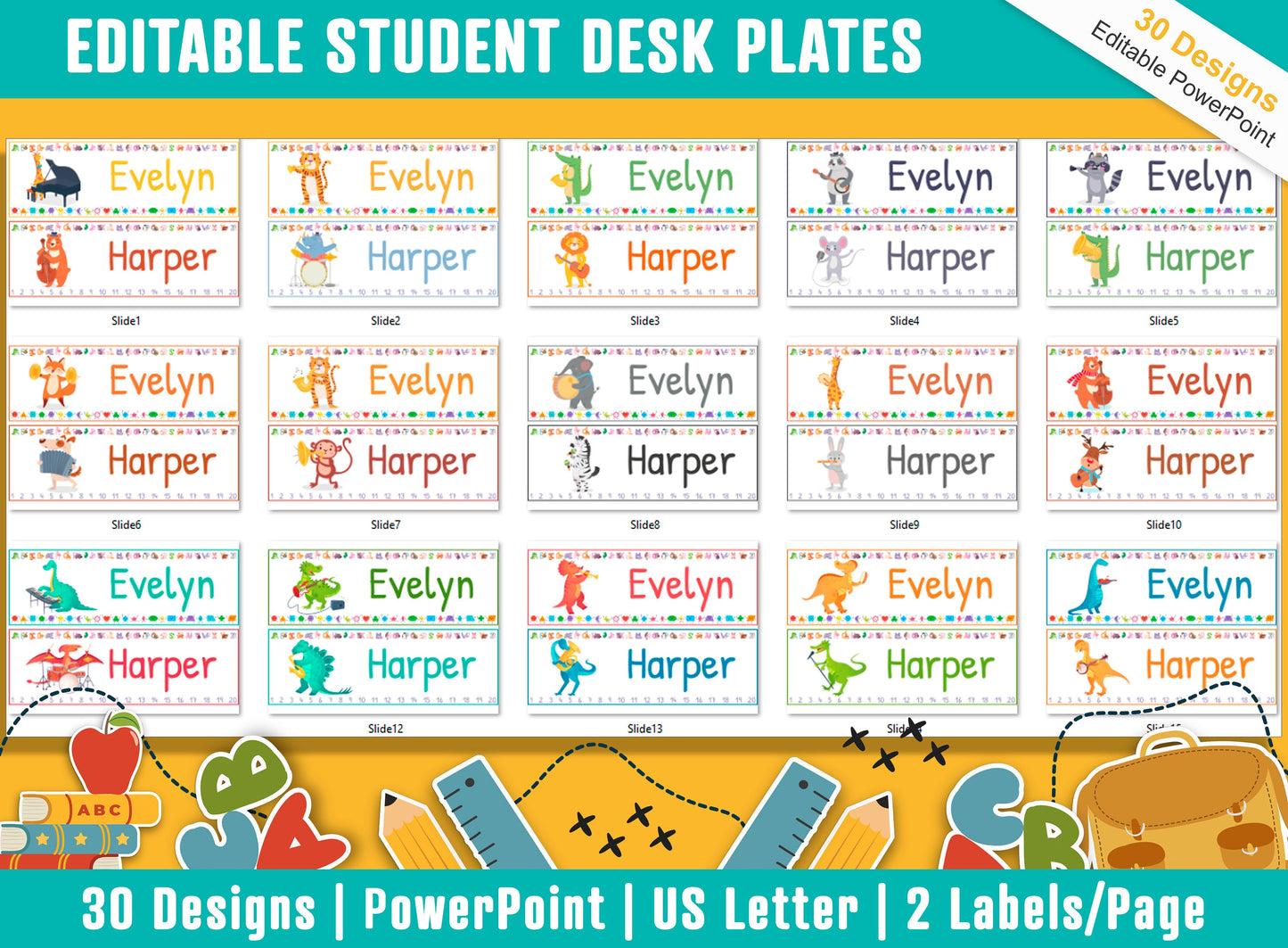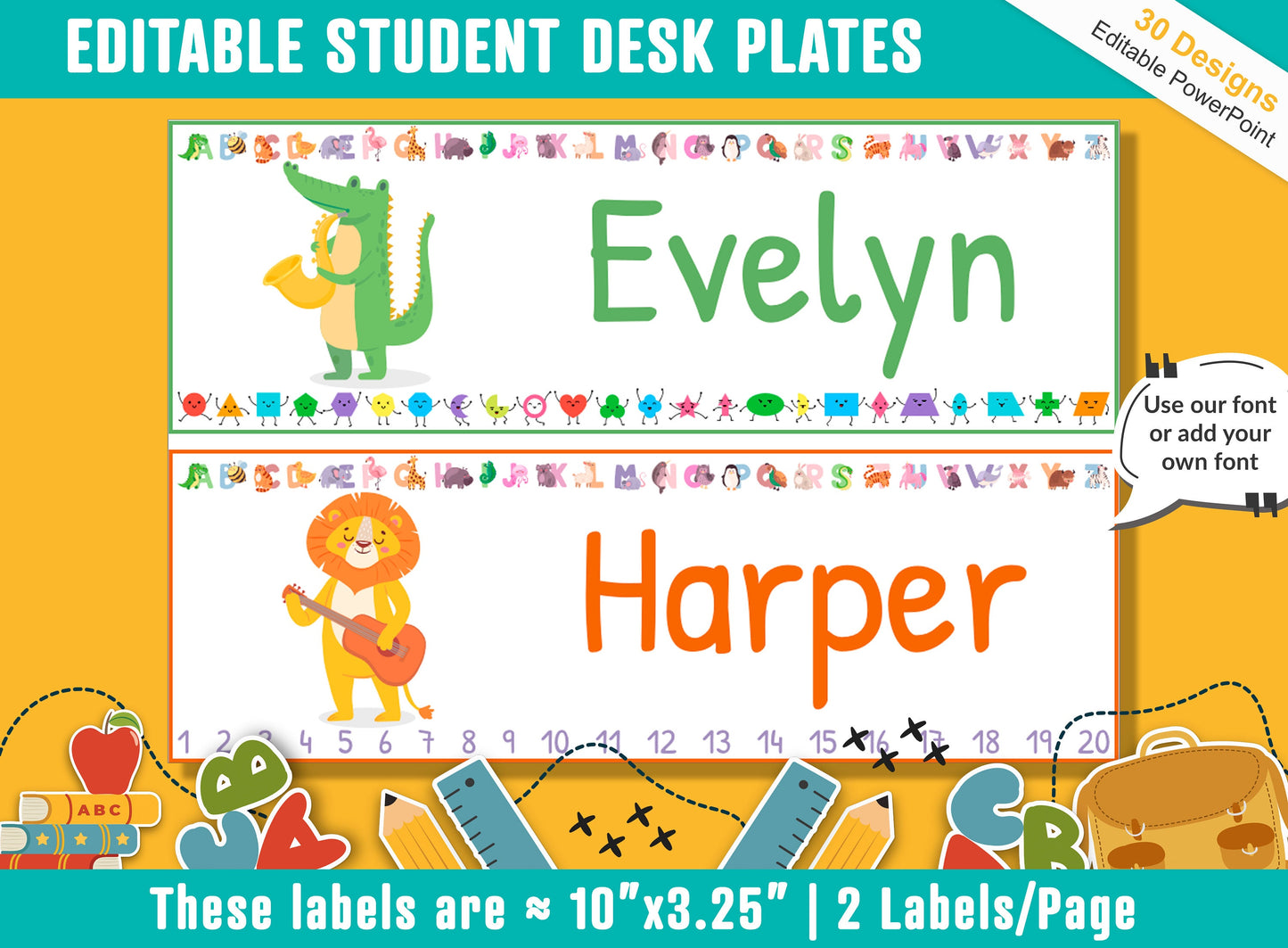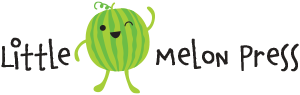1
/
of
3
Animals Playing Music Student Desk Plates: 30 Editable Designs with PowerPoint, US Letter Size, Instant Download
Animals Playing Music Student Desk Plates: 30 Editable Designs with PowerPoint, US Letter Size, Instant Download
Regular price
$4.29
Regular price
Sale price
$4.29
Unit price
/
per
Instant Download
Buy 1, Get 1 Free!
🎉 Don't Miss Out! Buy 1, Get 1 FREE – Just add 2 to your cart & pay for 1! 🚀 (Cannot be combined with coupons.)
Couldn't load pickup availability
High Resolution
Instant Download
Secure Checkout
Print Ready
Transform your classroom into a harmonious haven with our charming "Student Desk Plates: Animals Playing Music Theme." This comprehensive collection features 30 whimsical desk plate designs that are fully customizable using Microsoft PowerPoint, allowing you to seamlessly integrate them into your unique classroom decor. Whether you prefer to utilize our carefully chosen font options or infuse your own personal style, the power of customization is in your hands. These desk plates are meticulously crafted to US Letter size standards, with two labels per page for effortless printing and organization. Immerse your students in a world of musical animals, where creativity and practicality blend seamlessly.
. . . . . . . . . . . . . .
WHAT-IS-INCLUDED?
- 30 Editable Desk Name Plates (15 Pages, 2 Labels/Page, 30+ different designs to choose from)
- Free font
. . . . . . . . . . . . . .
SPECIFICATIONS:
- File type - Microsoft PowerPoint
- Editable Text
- US Letter Size (8.5"x11")
- High Resolution
- Print Ready
. . . . . . . . . . . . . .
REQUIREMENTS:
1. Computer to open the files
2. To use our editable resources, you will need to have an up to date version of Microsoft PowerPoint installed on your computer to edit these resources.
3. US Letter Size Paper (Cardstock recommended)
4. Paper Trimmer, Cutter, or Scissor
. . . . . . . . . . . . . .
INSTRUCTIONS :
1. Download the files, install the free fonts
To install fonts...
In PC: Unzip that file anywhere you like. Locate the file, right-click, and select Install.
In MAC: Install using Font Book, double click the unzipped font file and Font Book will open a preview of the font. Click "Install Font" at the bottom of the preview.
2. Open the files with Microsoft PowerPoint
To use our editable resources, you will need to have an up to date version of Microsoft PowerPoint installed on your computer to edit these resources. If you don't have PowerPoint, you can access a free trial of the program here - https://www.microsoft.com/en-us/microsoft-365/try
3. Change and customize the text
All editable files allow you to change and customize the text so you can make it exactly what you want to fit your needs. Simply type into the text boxes provided or add in your own to edit.
4. Printing
Once you have finished editing the text on your file select “File > Print”, laminate page and cut out around border, attach to student desk.
. . . . . . . . . . . . . .
NOTE
* This is a digital item.
* No physical product or printed material will be shipped.
* Following payment, you'll receive a download link where you can download the digital files for this product instantly.
* No refunds as this is a digital product.
. . . . . . . . . . . . . .
TERMS OF USE
» Personal Use. You may print the files as many times as you like for your own personal use.
» Reselling or sharing is not allowed.
» All sales are final due to the nature of digital products.
» Copyright © Little Melon Press. Copyright does not transfer with sale.
Materials: Digital Download,PowerPoint
. . . . . . . . . . . . . .
WHAT-IS-INCLUDED?
- 30 Editable Desk Name Plates (15 Pages, 2 Labels/Page, 30+ different designs to choose from)
- Free font
. . . . . . . . . . . . . .
SPECIFICATIONS:
- File type - Microsoft PowerPoint
- Editable Text
- US Letter Size (8.5"x11")
- High Resolution
- Print Ready
. . . . . . . . . . . . . .
REQUIREMENTS:
1. Computer to open the files
2. To use our editable resources, you will need to have an up to date version of Microsoft PowerPoint installed on your computer to edit these resources.
3. US Letter Size Paper (Cardstock recommended)
4. Paper Trimmer, Cutter, or Scissor
. . . . . . . . . . . . . .
INSTRUCTIONS :
1. Download the files, install the free fonts
To install fonts...
In PC: Unzip that file anywhere you like. Locate the file, right-click, and select Install.
In MAC: Install using Font Book, double click the unzipped font file and Font Book will open a preview of the font. Click "Install Font" at the bottom of the preview.
2. Open the files with Microsoft PowerPoint
To use our editable resources, you will need to have an up to date version of Microsoft PowerPoint installed on your computer to edit these resources. If you don't have PowerPoint, you can access a free trial of the program here - https://www.microsoft.com/en-us/microsoft-365/try
3. Change and customize the text
All editable files allow you to change and customize the text so you can make it exactly what you want to fit your needs. Simply type into the text boxes provided or add in your own to edit.
4. Printing
Once you have finished editing the text on your file select “File > Print”, laminate page and cut out around border, attach to student desk.
. . . . . . . . . . . . . .
NOTE
* This is a digital item.
* No physical product or printed material will be shipped.
* Following payment, you'll receive a download link where you can download the digital files for this product instantly.
* No refunds as this is a digital product.
. . . . . . . . . . . . . .
TERMS OF USE
» Personal Use. You may print the files as many times as you like for your own personal use.
» Reselling or sharing is not allowed.
» All sales are final due to the nature of digital products.
» Copyright © Little Melon Press. Copyright does not transfer with sale.
Materials: Digital Download,PowerPoint
Share