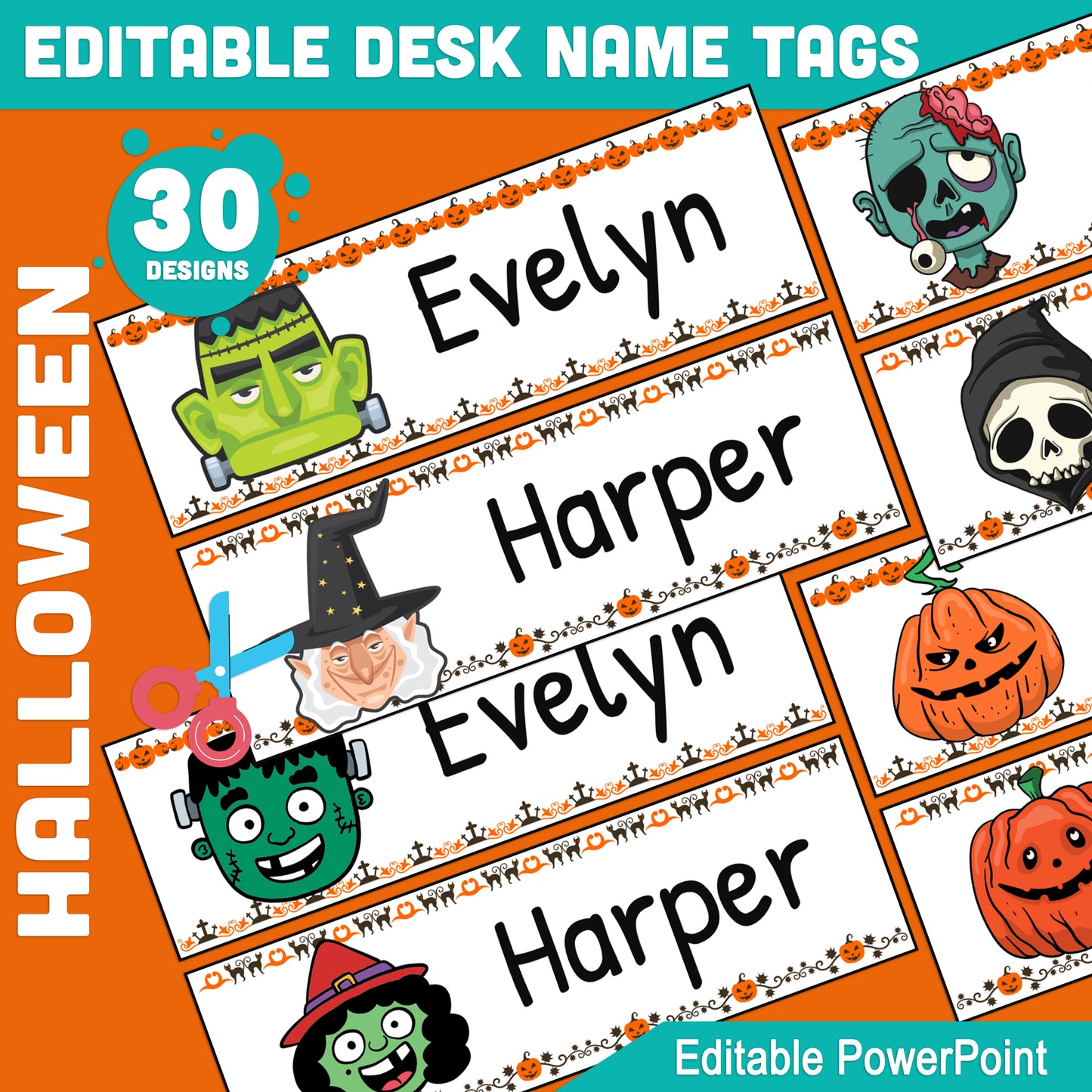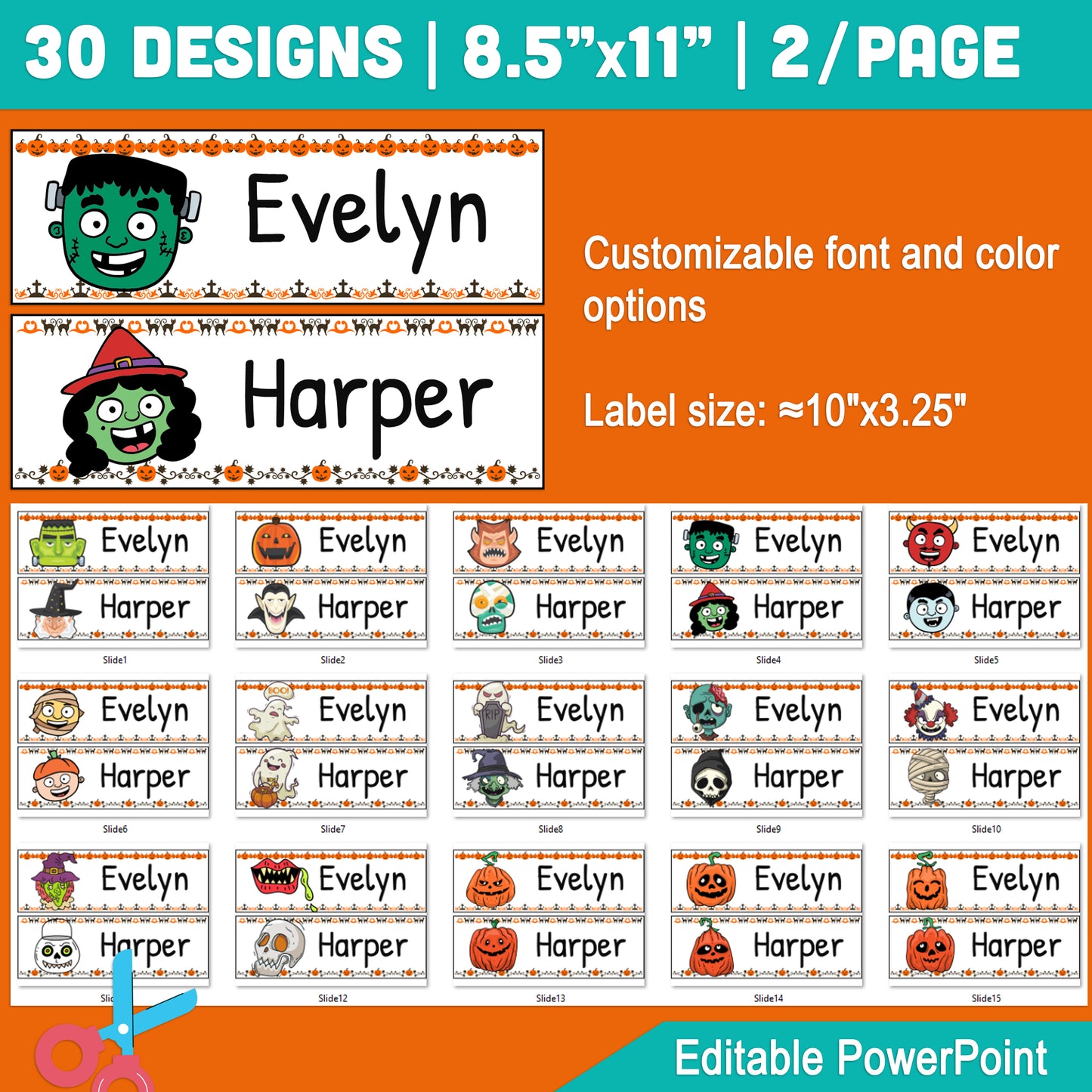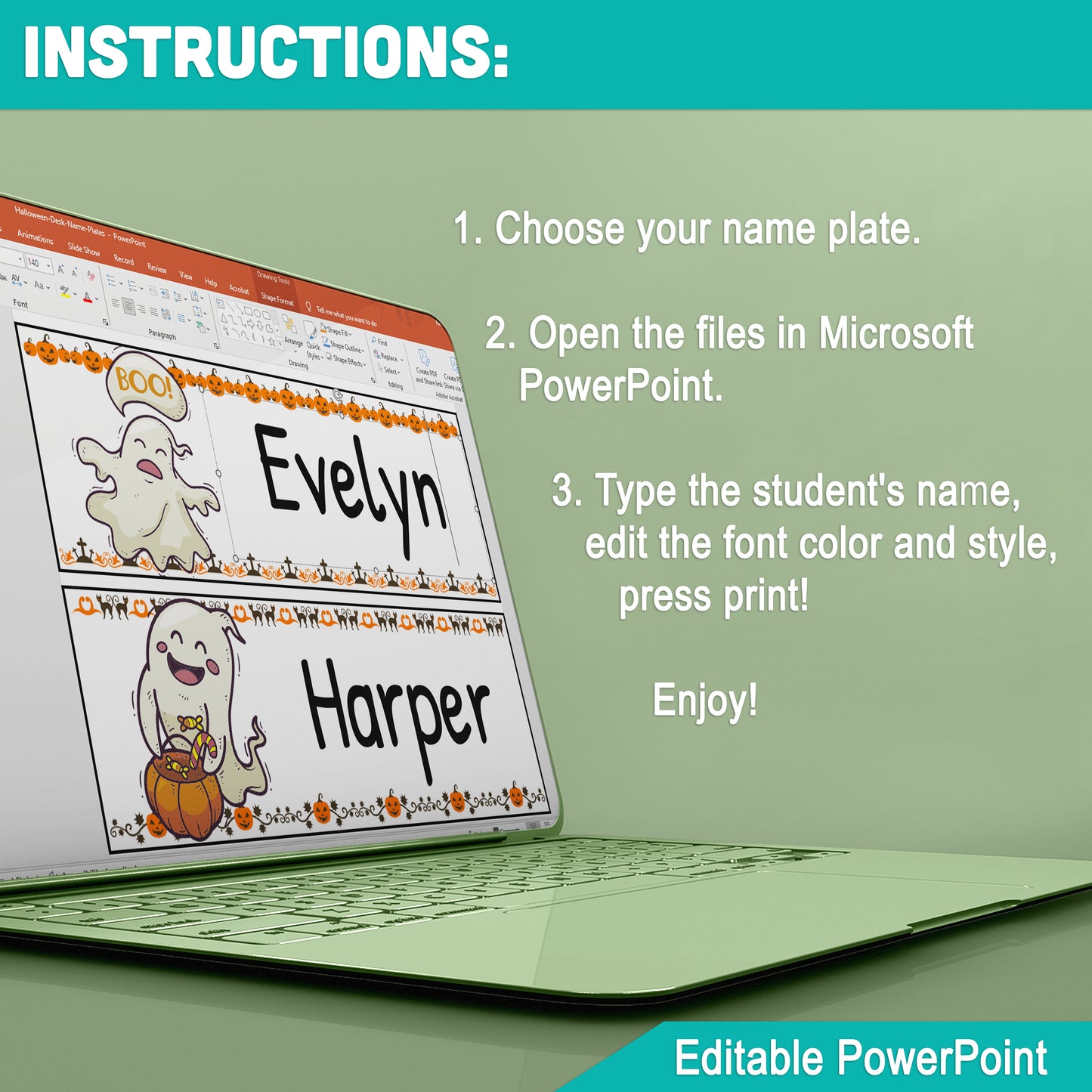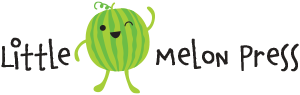Customizable Halloween Student Name Plates: Spooky Classroom Labels, Desk Tags & Bulletin Board Fun, 30 Designs, 8.5"x11", 2/Page
Customizable Halloween Student Name Plates: Spooky Classroom Labels, Desk Tags & Bulletin Board Fun, 30 Designs, 8.5"x11", 2/Page
Couldn't load pickup availability
Bring the Halloween spirit to your classroom with these Editable Halloween Desk Name Plates for Students!
This set features 30 fun and spooky designs that are perfect for bulletin boards, classroom labels, and desk tags. Each page is 8.5"x11" with 2 name plates per page, approximately sized at 10"x3.25".
Easily customize student names, font styles, and colors to match your classroom theme. These name plates are a playful way to celebrate the Halloween season while keeping your classroom organized and festive.
Download the PDF instantly and get ready to create a hauntingly fun learning environment!
. . . . . . . . . . . . . .
WHAT YOU RECEIVE:
- You will receive a PowerPoint file with 15 pages, each sized 8.5"x11". The file includes 2 labels per page, with each label approximately 10"x3.25". Choose from over 30 different designs to customize your labels.
. . . . . . . . . . . . . .
SPECIFICATIONS:
- File type - Microsoft PowerPoint
- Editable Text
- 300 DPI
- High Resolution
- Print Ready
. . . . . . . . . . . . . .
REQUIREMENTS:
1. Computer to open the files
2. To use our editable resources, you will need to have an up to date version of Microsoft PowerPoint installed on your computer to edit these resources.
3. US Letter Size Paper (Cardstock recommended)
4. Paper Trimmer, Cutter, or Scissor
. . . . . . . . . . . . . .
INSTRUCTIONS :
1. Download the Files
Download the files to your computer.
2. Open the Files with Microsoft PowerPoint
To edit the resources, you will need an up-to-date version of Microsoft PowerPoint installed on your computer.
3. Change and Customize the Text
Customize the text to fit your needs. Simply type into the provided text boxes or add your own content.
4. Print and Prepare
Once you have finished editing, select “File > Print” to print the file. Laminate the page, cut out around the border, and attach it to the student desk.
. . . . . . . . . . . . . .
NOTE
* This is a digital item.
* No physical product or printed material will be shipped.
* Following payment, you'll receive a download link where you can download the digital files for this product instantly.
* No refunds as this is a digital product.
. . . . . . . . . . . . . .
TERMS OF USE
» Personal Use. You may print the files as many times as you like for your own personal use.
» Reselling or sharing is not allowed.
» All sales are final due to the nature of digital products.
» Copyright © Little Melon Press. Copyright does not transfer with sale.
Share