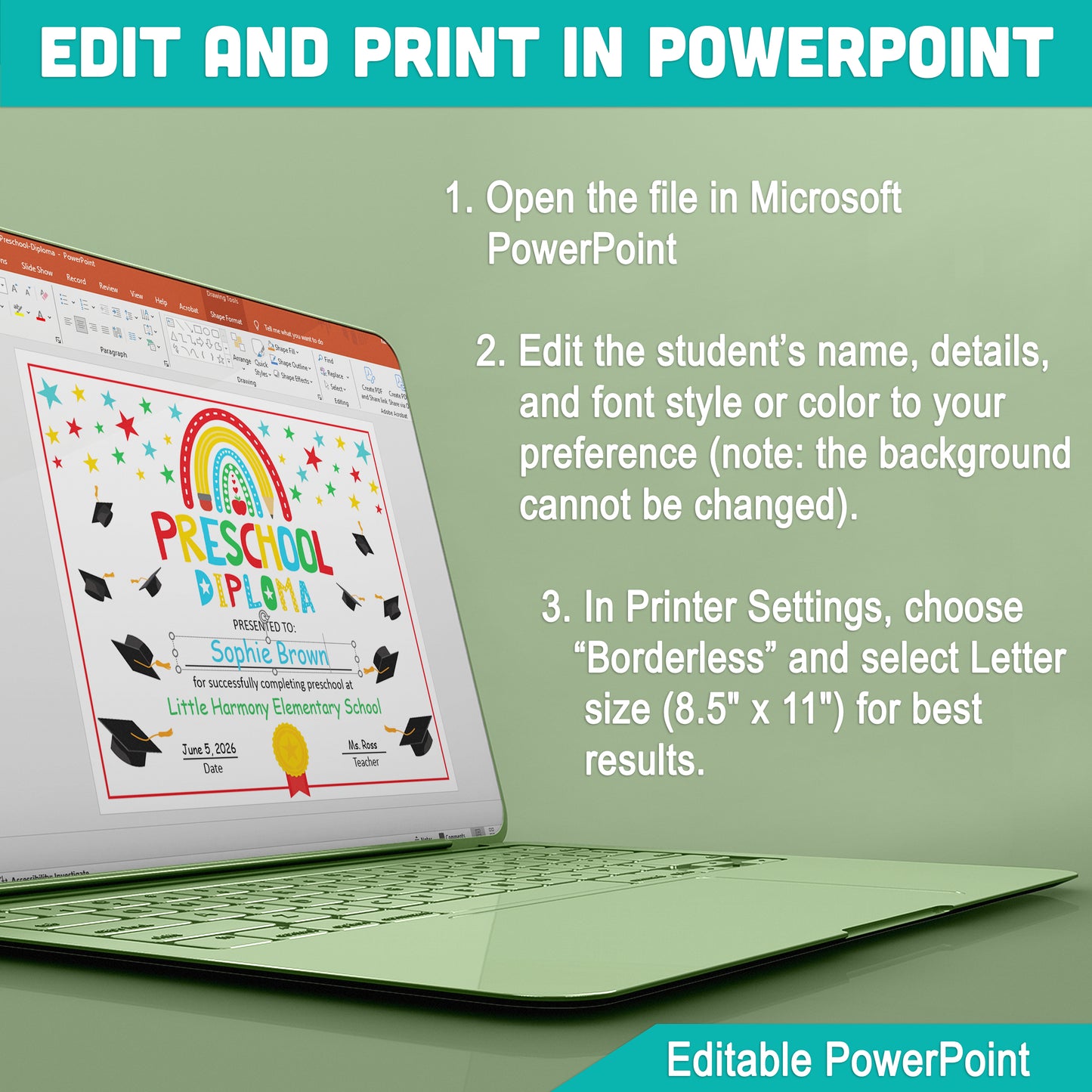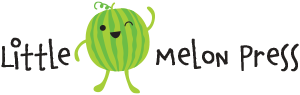Editable Preschool Graduation Diploma Template: Customizable Letter Size Certificate in PDF + PowerPoint, Ideal for Last Day of School, Instant Download!
Editable Preschool Graduation Diploma Template: Customizable Letter Size Certificate in PDF + PowerPoint, Ideal for Last Day of School, Instant Download!
Couldn't load pickup availability
Mark the last day of preschool with our Editable Preschool Diploma Graduation Certificate Template!
This customizable certificate is a wonderful way to recognize young graduates, featuring a classic design in letter size for easy printing. Available in PDF and PowerPoint, this template allows for seamless personalization, letting you add each child’s name and graduation details.
Preschool graduation is a time to celebrate learning, growth, and new friendships. With this editable diploma, you can create a beautiful memento that captures the excitement of this milestone. Teachers and parents can quickly customize each certificate, making it ideal for graduation ceremonies, family gatherings, or simple classroom celebrations.
Celebrate this important step in a preschooler’s journey by downloading the Editable Preschool Diploma today! It’s the perfect way to honor each child’s achievements and provide a cherished memory for families.
. . . . . . . . . . . . . .
INSTRUCTIONS:
Editing in Adobe Acrobat Reader
1. Open the PDF file in Adobe Acrobat Reader (ensure you’re using the free version).
2. Edit your text by clicking on the highlighted text field (shown in blue). Note that changing the font style, size, or color isn’t possible—please use the PowerPoint version for those options.
3. For printing, go to Printer Settings, select “Borderless,” and choose Letter size (8.5" x 11") for the best results.
Edit and Print in PowerPoint
1. Open the file in Microsoft PowerPoint.
2. Customize the student’s name, details, and font style or color (background image cannot be changed).
3. For printing, select “Borderless” in Printer Settings and choose Letter size (8.5" x 11") for the best results.
. . . . . . . . . . . . . .
WHAT'S INCLUDED
One Editable PDF Template: Size 8.5" x 11"
One Editable PowerPoint Template: Size 8.5" x 11"
. . . . . . . . . . . . . .
NOTE
* This is a digital item.
* No physical product or printed material will be shipped.
* Following payment, you'll receive a download link where you can download the digital files for this product instantly.
* No refunds as this is a digital product.
. . . . . . . . . . . . . .
TERMS OF USE
» Personal Use. You may print the files as many times as you like for your own personal use.
» Reselling or sharing is not allowed.
» All sales are final due to the nature of digital products.
» Copyright © Little Melon Press. Copyright does not transfer with sale.
Share