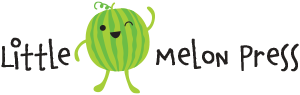1
/
of
8
Editable Star Student Certificate, End of the Year Award, Diploma & Invitation for PreK and K, PDF File, Instant Download
Editable Star Student Certificate, End of the Year Award, Diploma & Invitation for PreK and K, PDF File, Instant Download
Regular price
$3.99
Regular price
Sale price
$3.99
Unit price
/
per
Instant Download
Buy 1, Get 1 Free!
🎉 Don't Miss Out! Buy 1, Get 1 FREE – Just add 2 to your cart & pay for 1! 🚀 (Cannot be combined with coupons.)
Couldn't load pickup availability
High Resolution
Instant Download
Secure Checkout
Print Ready
Celebrate the shining stars of your classroom with our Star Student Certificate, End of the Year Award, Diploma, and Invitation set. This comprehensive collection includes 37 pages of customizable templates that can be easily edited using Adobe Reader.
Our Star Student Certificate is designed to recognize and celebrate the exceptional qualities and achievements of standout students. Whether it's academic excellence, leadership, creativity, or kindness, this certificate serves as a special acknowledgment of their unique contributions. Customize the certificate with student names, dates, and personalized messages, creating a meaningful keepsake for each star student.
The End of the Year Award provides a prestigious opportunity to honor the outstanding accomplishments and growth of your students. With various award categories available, you can celebrate their dedication, progress, and achievements throughout the year. Personalize the awards with student names, dates, and customized messages, creating a memorable token of recognition.
The Diploma in our collection signifies the successful completion of the academic year for these exceptional students. Customize the diploma with student names, dates, and personalized messages, creating a lasting reminder of their educational journey. The professional design and layout of the diploma reflect the significance of this achievement and readiness for the next level.
To make your end-of-year events truly special, our collection includes editable invitations. Customize the details, incorporate event information, and create visually captivating invitations that engage parents and guests. Set the stage for a memorable and celebratory gathering as you honor the accomplishments and milestones of your star students.
Thanks to the user-friendly Adobe Reader, customizing these templates is a breeze. Whether you're an educator or a parent, you can effortlessly personalize these certificates, awards, diplomas, and invitations, saving time while creating polished and professional-looking materials.
Celebrate and honor the exceptional students in your classroom with our Star Student Certificate, End of the Year Award, Diploma, and Invitation set. These customizable templates offer a wide range of options to recognize the unique talents and achievements of each star student, providing a lasting reminder of their academic journey and setting the stage for future success.
. . . . . . . . . . . . . .
INSTRUCTIONS :
To edit and print the templates using Adobe Reader, follow these simple steps:
1. Download the files
2. Download and install Adobe Reader (FREE version) from https://get.adobe.com/reader if you haven't already done so.
3. Open the editable templates in Adobe Reader by double-clicking on the file or opening it from within the program.
4. Edit the templates by clicking on the editable fields and typing in the desired text.
5. After editing the templates, save the changes by clicking "File" in the top left corner of the screen and selecting "Save As."
6. Choose a location to save the edited templates and give them a new name to distinguish them from the original templates.
7. To print the templates, select "File" and then "Print" from the top left corner of the screen. In the print settings, select "Borderless Printing" and choose "Letter" paper size (8.5 x 11 inches). Adjust any other print settings as desired, such as selecting the number of copies, and then click "Print" to print the templates.
With these steps, you can easily edit and print the editable templates using Adobe Reader, ensuring that they look professional and polished for your graduation ceremony.
. . . . . . . . . . . . . .
WHAT YOU WILL RECEIVE
- 37 editable PDF templates (certificates, diplomas, and invitations)
- Large 8.5'' x 11'' designs that can easily be printed on regular sized paper
- High-resolution FDF files
. . . . . . . . . . . . . .
JUST DOWNLOAD, PRINT AND GET STARTED
* This item comes as a high-resolution PDF file that you can download straight after purchasing.
* You can print as many copies as you want.
. . . . . . . . . . . . . .
NOTE
* This is a digital item.
* No physical product or printed material will be shipped.
* Following payment, you'll receive a download link where you can download the digital files for this product instantly.
* No refunds as this is a digital product.
. . . . . . . . . . . . . .
TERMS OF USE
» Personal Use. You may print the files as many times as you like for your own personal use.
» Reselling or sharing is not allowed.
» All sales are final due to the nature of digital products.
» Copyright © Little Melon Press. Copyright does not transfer with sale.
Materials: Printable PDF,Digital Download
Our Star Student Certificate is designed to recognize and celebrate the exceptional qualities and achievements of standout students. Whether it's academic excellence, leadership, creativity, or kindness, this certificate serves as a special acknowledgment of their unique contributions. Customize the certificate with student names, dates, and personalized messages, creating a meaningful keepsake for each star student.
The End of the Year Award provides a prestigious opportunity to honor the outstanding accomplishments and growth of your students. With various award categories available, you can celebrate their dedication, progress, and achievements throughout the year. Personalize the awards with student names, dates, and customized messages, creating a memorable token of recognition.
The Diploma in our collection signifies the successful completion of the academic year for these exceptional students. Customize the diploma with student names, dates, and personalized messages, creating a lasting reminder of their educational journey. The professional design and layout of the diploma reflect the significance of this achievement and readiness for the next level.
To make your end-of-year events truly special, our collection includes editable invitations. Customize the details, incorporate event information, and create visually captivating invitations that engage parents and guests. Set the stage for a memorable and celebratory gathering as you honor the accomplishments and milestones of your star students.
Thanks to the user-friendly Adobe Reader, customizing these templates is a breeze. Whether you're an educator or a parent, you can effortlessly personalize these certificates, awards, diplomas, and invitations, saving time while creating polished and professional-looking materials.
Celebrate and honor the exceptional students in your classroom with our Star Student Certificate, End of the Year Award, Diploma, and Invitation set. These customizable templates offer a wide range of options to recognize the unique talents and achievements of each star student, providing a lasting reminder of their academic journey and setting the stage for future success.
. . . . . . . . . . . . . .
INSTRUCTIONS :
To edit and print the templates using Adobe Reader, follow these simple steps:
1. Download the files
2. Download and install Adobe Reader (FREE version) from https://get.adobe.com/reader if you haven't already done so.
3. Open the editable templates in Adobe Reader by double-clicking on the file or opening it from within the program.
4. Edit the templates by clicking on the editable fields and typing in the desired text.
5. After editing the templates, save the changes by clicking "File" in the top left corner of the screen and selecting "Save As."
6. Choose a location to save the edited templates and give them a new name to distinguish them from the original templates.
7. To print the templates, select "File" and then "Print" from the top left corner of the screen. In the print settings, select "Borderless Printing" and choose "Letter" paper size (8.5 x 11 inches). Adjust any other print settings as desired, such as selecting the number of copies, and then click "Print" to print the templates.
With these steps, you can easily edit and print the editable templates using Adobe Reader, ensuring that they look professional and polished for your graduation ceremony.
. . . . . . . . . . . . . .
WHAT YOU WILL RECEIVE
- 37 editable PDF templates (certificates, diplomas, and invitations)
- Large 8.5'' x 11'' designs that can easily be printed on regular sized paper
- High-resolution FDF files
. . . . . . . . . . . . . .
JUST DOWNLOAD, PRINT AND GET STARTED
* This item comes as a high-resolution PDF file that you can download straight after purchasing.
* You can print as many copies as you want.
. . . . . . . . . . . . . .
NOTE
* This is a digital item.
* No physical product or printed material will be shipped.
* Following payment, you'll receive a download link where you can download the digital files for this product instantly.
* No refunds as this is a digital product.
. . . . . . . . . . . . . .
TERMS OF USE
» Personal Use. You may print the files as many times as you like for your own personal use.
» Reselling or sharing is not allowed.
» All sales are final due to the nature of digital products.
» Copyright © Little Melon Press. Copyright does not transfer with sale.
Materials: Printable PDF,Digital Download
Share